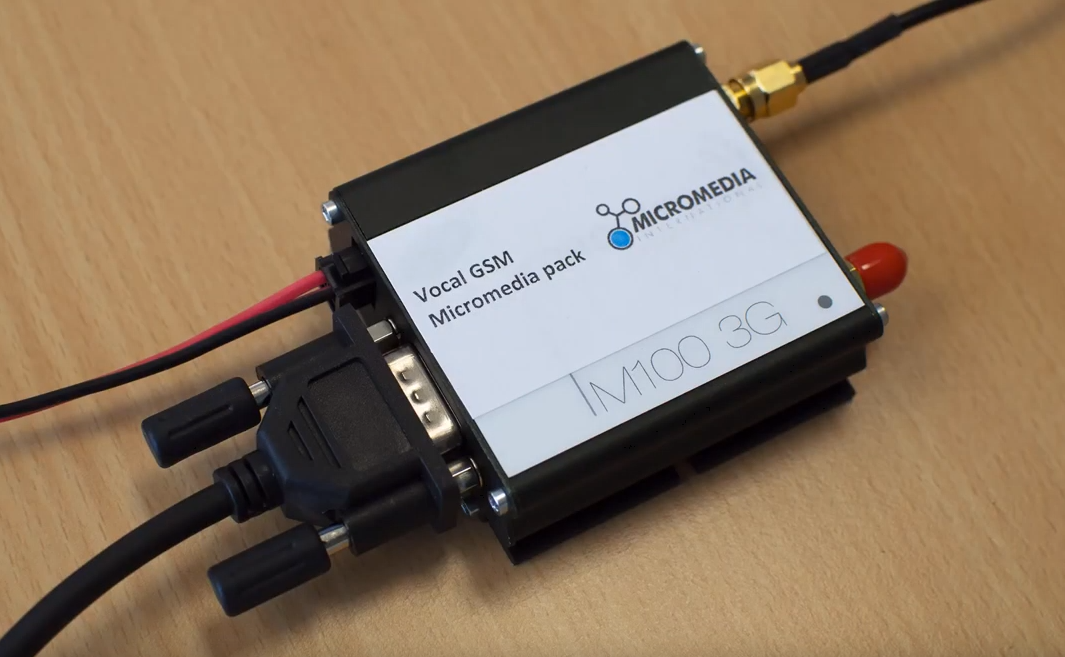
GSM-Vocal modem of Micromedia - The transmission of voice & SMS alarms with ease
For the transmission of alarms by SMS or voice call with our software solution ALERT, we recommend the use of a GSM modem.
Micromedia International has developed a voice application embedded in its M1003G GSM modem for managing incoming and outgoing voice telephone calls as well as sending and receiving SMS.
This improvement considerably simplifies the transmission of alarms present in an automated technical installation.
Advantages
- No need for a wired telephone line
- A single GSM modem to transmit SMS and voice calls
(ALERT compatibility for making voice calls from version 3.6 Revision 1 Build 17 on) - Autonomous function with Auto-Surveillance-Watchdog
- Scalable modem and remote update via the IP network
- The modem can be installed remotely
- Compatible with Windows 10, 8, 7, Vista, XP, Server 2012, 2008 and 2003
Compatible with a virtual system
Connection via serial ports or USB

GSM coverage too low?
In the event that your modem is located in an area where GSM coverage is too weak (a basement for example), two solutions are available to you:
- Add an extension of the GSM antenna cable (from 2.5 meters to 30 meters or more ...).
- Deport the modem via an RS-232 / IP or USB / IP converter.
With these types of converters you can install the GSM modem on the same IP network as the ALERT server, but in a location where the GSM signal is better. You can thus use it as if the GSM modem were next to the ALERT server.
Set-up & Configuration
Do you need help installing your GSM-Vocal modem and its associated hardware?
You don't know how to configure them with your Micromedia software solutions?
Do not hesitate to consult our installation tutorials:
- Video - Set up of a Micromedia GSM-Vocal Modem
- Video - Configuration of the GSM-Vocal M100 3G modem
- Video - Using and set-up of a MOXA Nport 5110 module for connection to the ALERT software via a GSM modem