
Pre-sales consulting
Are you struggling to define your project brief and determine its feasibility? Does your site feature a specific architectural design? Are your technical constraints standing between you and your required solution?
Rest assured that you can always count on Micromedia International to steer and guide you towards the best options for all your projects.
Get in touch, so that we can work together in defining a software and hardware architecture geared towards your specific needs and constraints.
Setup support
Are you unfamiliar with the chosen software product? As you start implementing Micromedia's software, are you afraid that the gaps in your knowledge will turn the process from a walk in the park into an uphill struggle?
To flatten the learning curve as you install and use our software for the first time, our technical support team can come directly to your site and provide assistance with setting up our solutions.
A technician will work alongside you in configuring the main parameter settings (I/O interfaces, alarms, on-call schedule, etc.), while cluing you into the key methods for using our software unassisted and achieving the best results.
For further information about our on-site support services, feel free to contact us .
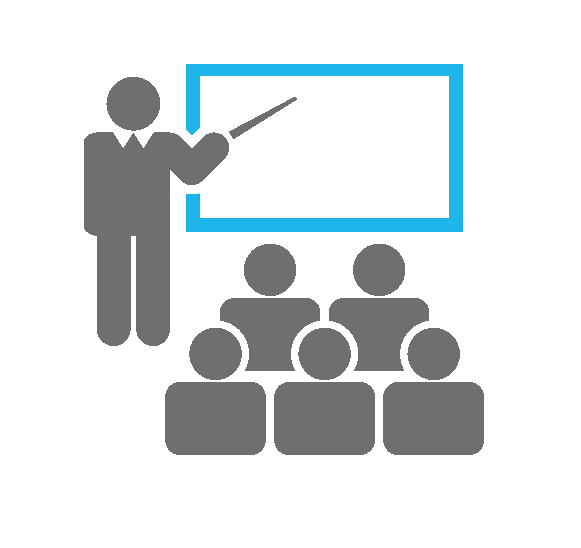
Training
We offer a range of training sessions on our software. Courses can either be attended in our offices or held directly on your company's premises.
Four training plans are available for our flagship
ALERT solution:
- INTRODUCTION:
Installation / introduction to the features / basic use: one day
Training intended for ALERT users - BASIC:
INTRODUCTION + simple configuration: two days
Training intended for ALERT users and administrators - ADVANCED:
BASIC + advanced configuration / redundancy / client-server: three days
Training intended for ALERT integrators - EXPERT:
ADVANCED + use of the Message Processor editor: four days
Training typically intended for ALERT integrators and configuration specialists - software programming knowledge is required
Maintenance agreements
Migrating your MS-Windows™ environment? Upgrading your technical infrastructure? Need advice? Want to try out an option or update your software? - Taking out a maintenance agreement is the cost-effective way to update your Micromedia software application and take advantage of our technical support hotline in case of a problem.
Subscribe maintenance agreement for ALERT and benefit all the perks at our best price:
- FREE UPDATES on us, at your request.
- PRIORITY SUPPORT by phone and remote control via TeamViewer, Teams or other software with remote control options.
- FREE EXCHANGE OF USB-DONGLES OR SOFTWARE LICENSE KEYS, when you are modifying your IT environment.
- FREE TEMPORARY SOFTWARE LICENCE KEYS as part of your system migration and machine testing process.

Technical support and after-sales consulting
Are you running into technical difficulties when using our software? Contact our technical support team.
If you are not covered by a maintenance agreement, our technical support team will respond by email within 48 hours. If you have taken out a support agreement, you reach us by phone during local business days and hours :
| Technical Support Hotline | Headoffice France |
Monday to Thursday Friday | 8:30 am - 12:30 pm 8:30 am - 12:30 pm |
Are you changing your legacy architecture? Are you looking for a functional update to improve your use of the software? Do you want to tweak your current configurations to turbocharge performance?
Our teams are available to audit, assess and revamp your existing installation. To find out more, contact our sales team.